Filmmaking is a demanding genre. It requires cameras that offer more than just 4K shooting. You need excellent in-body image stabilization, compatibility with faster recording media, the option to plug in an external mic for better audio, and excellent focus tracking, to name a few of the features that should be present in a camera designed for filmmaking. However, not every entry-level or cheap camera for filmmaking comes with all the functionalities.
If you are looking for the Best Cameras for filmmaking in 2025, we have a few recommendations for you. We recently published an article on the topic of best cameras for film students. If you are a beginner filmmaker, you may want to check that resource as well.
BEST CAMERAS FOR FILMAKERS – OUR REVIEW
My preferred choice –
I prefer the Blackmagic Design Pocket Cinema Camera 4K as my choice as best camera for filming. Although it’s not a compact body, it packs a lot of features. The camera supports various codec systems, including many Apple codecs that are very popular among filmmakers. Several aspect ratios are also supported. The menu is the best I have seen among all competitor cameras. The camera supports CFast cards and the option to use an external recorder. And you can use an adapter to convert a mini-XLR to a full-sized XLR.
My second choice would be the Panasonic Lumix GH6. The reasons are the 4K 60p 4:2:2 10-Bit unlimited recording, CFExpress card support, excellent Boost IS feature, and excellent audio interface.
Canon EOS R

The Canon EOS R is a full-frame mirrorless camera powered by a 30.3-MP sensor paired with a DIGIC 8 image processor. The camera shoots UHD 4K30p with crisp stereo sound recorded by the internal microphone.
Do keep in mind, though, that the entire real estate of the sensor isn’t used when 4K videos are recorded. Larger sensors don’t always mean the whole real estate is utilized. The camera uses a 1.8x crop of the sensor to record the 4K footages. That means when recording your videos, wide-angle coverage would be difficult. You cannot get wide-angle coverage even with the widest focal length lenses.
The Canon EOS R isn’t the cheapest camera you could use for filmmaking. But the camera comes with many features that entry-level filmmakers would be interested in. one of those features is the ability to shoot 10-Bit HDMI out. That means the camera supports up to 1024 colors per channel, allowing it to record much more colors than a camera that shoots in only 8-Bit. But you only get to take advantage of that when you’re shooting using an external recorder via an HDMI out.
To go with it, the EOS R supports C-log. C-Log is a low-contrast shooting mode that retains much of the information in the scene, which you can then play around with when port-processing your footage. You can push and pull the brightness and the highlights securing a lot more dynamic range in your footage.
Additionally, this is one of the Best Cameras for filmmaking that comes with video image stabilization mode. But this video image stabilization will further eat into the image resolution. The lack of in-body stabilization means hand-held video shooting will be an issue. If you plan on shooting with this camera, I recommend investing in a decent tripod to stabilize your footage.
The 3.15″ 2.1m-dot LCD touchscreen is bright. It’s flippable and can flip all the way to face forward. This ensures that you can see yourself on the screen while recording. Useful for vloggers.
One of the major USPs of the camera is that when it was launched, it used to be the first Canon mirrorless capable of using the Dual Pixel autofocusing technology, so when you’re recording 4K videos, the camera can track and focus much better than comparable cameras without this technology.
Being an entry-level camera means the EOS R loses out on several features that professional shooters want in their filmmaking camera. One is a live-view histogram. Also, the camera does not offer a Zebra highlight indicator. This impairs your judgment when shooting in high-contrast situations, and you’ve to eyeball the exposure to not blow out your highlights.
You may enjoy reading Best Cameras for Photojournalism
To round up, the EOS isn’t the perfect camera for shooting videos. It has its limitations but don’t forget the price point. You will be happy with the overall package if you vlog for YouTube or other social media platforms. But if you’re a severe filmmaker, the EOS R isn’t for you.
Fujifilm X-T5

The successor to the highly popular XT-4, the X-T5 is an APS-C sensor-powered camera. The BSI CMOS sensor churns out a resolution of 40-MP and uses Fujifilm’s X-Trans color filter array for better color accuracy. Incidentally, the sensor is the same as in the Fujifilm X-H2 and is a big boost from previous models. However, that being said, the X-T5 is a very different camera when it comes to shooting videos than the X-H2.
At 4K recording quality, you can benefit from the full sensor width. However, remember that the recording is subsampled, meaning there will be some drop in quality. The camera can record 6.2K at 30p at 4:2:2 10-Bit color internally.
It’s worth mentioning, too, that the camera does not come with CFexpress card slots. You get twin memory card slots, but these are both SD card slots with UHS-II compatibility. That means this will affect the still buffer and miss out on several video features of the higher-end X-H2. One of them is the ability to use ProRes.
In-body image stabilization has been improved on the X-T5, which was already evolved on the XT-4. The major difference between the previous generation XT-3 and the XT-4. The X-T5 has seven stops of body-based image stabilization, which was 6.5 stops on the XT-4. The most significant benefit of this is when you’re shooting hand-held.
One aspect that the X-T5 is missing out on is a flipping screen. The tiltable screen does not mean much for vloggers. Though you can always shoot excellent footage at the back of the camera and monitor what the camera is recording, you need an assistant to help you.
Panasonic Lumix G100

The Panasonic Lumix G100 is an inexpensive entry-level compact camera with the option to shoot UHD/4K videos at 30p. A 20.3-MP Digital Live MOS sensor powers the camera. The camera comes preinstalled with V-Log L allowing you to shoot and keep a more significant amount of lighting information to play with post-processing your videos. However, the camera does apply a huge crop when shooting in 4K mode. This means you lose out on the field if viewed when shooting in 4K.
One of the good things about this camera, apart from the fact that it’s a very inexpensive camera to boot, is that it comes with a flipping rear LCD screen. one of the smallest camera systems to have this option. The rear LCD screen allows you to keep yourself in focus when recording. As a vlogger, you would be happy to work with this.
Another advantage of using this camera is that it’s very light. At 352 grams (with battery and memory card), this is one of the most lightweight camera systems on the market.
The camera gets a five-axis hybrid image stabilization system. This comes in handy when shooting videos hand-held.
A helpful feature is the Dedicated Video Selfie mode. This mode can automatically begin when the screen rotates in the forward direction. The system does an excellent job of detecting a face and maintaining a decent depth of field using the face detection technique. Also, the camera can identify the range at which the subject automatically optimizes the sound pick-up mechanism.
This is the first camera system that uses a Nokia Ozo audio-equipped microphone system. Underneath all that mumbo-jumbo of technical stufwhat’s essential is that the camera has an array of microphones. Each one handles audio coming in from a specific direction. That ensures that the camera can handle demanding audio requirements without issues.
You can manually choose the microphone that does the recording or leave the settings on Surround mode, which picks all kinds of sound coming in from all directions. This is the coolest built-in audio recording setup I have seen for bloggers and content creators, which means better audio performance.
And if you’re a serious videographer, you still get the option to use an external microphone if you want to via the 1/8″ / 3.5 mm TRS stereo headphone jack input. I’d recommend this as a Best Camera for filmmaking that is looking for an entry-level camera to shoot videos with. It’s a better choice than the ZV-1 we recently reviewed in another article. You get a larger sensor (APS-C) than the 1-inch sensor inside the ZV-1. Also, with the Panasonic Lumix G100, you can use different lenses, something that smaller cameras like the ZV-doesn’t.
But all that said, if you’re a severe videographer looking for additional features, the Panasonic Lumix G1 isn’t for you. However, if you’re looking for an entry-level camera that’s great for vlogging and some severe video shooting, the G100 can do that for you.
Fujifilm XH-2

I compared the Fujifilm X-T5 with the X-H2. The Fujifilm X-H2 is powered by an APS-C X-Trans BSI sensor and one that churns out 40-MP. When this camera was launched, it was the highest-resolution APS-C camera in the market. Soon after, the Fujifilm X-T5 was launched, which shared the same sensor as this one. Although the Fujifilm X-T5 that came out later has the same sensor, it has been tuned slightly differently than the X-H2. Of course the camera body designs are also completely different.
One of the highlights of this camera is the 7-stop in body image stabilization system (IBIS). This thing comes in handy when shooting stills as well as when shooting videos. In real-life situations, the IBIS works excellently, and with a native lens, you will feel that having this is worth the money you spend on the camera. IBIS is an excellent feature for videographers, especially those who often shoot hand-held.
Additionally, the camera comes with several codec options, including Apple Prores 422 HQ, and offers F-log. F-Log ensures that you can use the camera to capture to record a flat profile that you can further tweak when post-processing.
Autofocusing is the other strong point of the camera. If you’re a vlogger, the camera offers various autofocus tracking modes. You get human eye tracking, and you also get an animal eye tracking option. The camera does a great job of locating the subject’s eye (closest to the camera) and locking the eye onto that.
However, at certain times I feel the X-H2 does not show a lot of confidence when locking focus. It can be hesitant and slow sometimes, so when shooting videos, your subject can be in and out of focus, especially when the camera tracks the subject.
You may enjoy reading Best Cameras for Sports Photography
Also, the effects of the rolling shutter are present. This isn’t so noticeable when shooting in standard full HD mode, but the effects are vivid when you push to a higher resolution, like 4K fine and above. This camera will have some rolling shutter issues while shooting fast-action videography.
One of the things that videographers worry about when shooting in 4K and higher resolution is the heating up of their camera. The camera’s well-controlled heat management system ensures it does not get heated when shooting in the 6.2K ad above.
All that said, I still have a caveat for the discerning videographer. Suppose you’re a professional videographer looking for a camera that can complement your primary camera. In that case, I recommend that you look at the specs of the Fujifilm X-H2S as well. That’s a much better camera for shooting videos than the X-H2. But for every other need, the X-H2 is a fantastic video shooter and something that you would enjoy shooting with.
Blackmagic Design Pocket Cinema Camera 4K

The Blackmagic Design Pocket Cinema Camera 4K allows budding videographers and filmmakers to shoot stunning 4K videos at a reasonable budget. This camera has many pros, and I will not go through all of them here—just a few to decide if you’re interested in this camera.
This Blackmagic Pocket Cinema Camera 4K is powered by a micro four-thirds sensor capable of producing DCI 4K footages at a maximum frame rate of 75 fps. There are a bunch of codecs supported by this camera, and if you’re looking for something that you like, there is a chance that you will get that option. You get ProRes 422 HQ, ProRes, ProRes 422LT, ProRes 422 Proxy, and RAW. Using an external recorder via HDMI output, you can get 4:2:2 10-Bit and RAW 12-Bit utilizing a USB connection.
The camera also supports many aspect ratios, such as 1:1, 2:1, 4:3, 4:5, and 16:9.
You can shoot short films, documentaries, YouTube content and anything else that you want to.
A large 5-inch full-HD display dominates the back of the camera. Compared with smartphones, the screen is larger than anything you’ve seen at the back of a camera. However, the screen brightness isn’t the best I have seen. If you’re going to use it outdoors on a bright sunny day, the native brightness of the screen will be a little on the dull side.
However, if you’re a one-man vlogging team, you will be disappointed because the LCD screen does not tilt or flip. You will need to plug in an external monitor to see yourself when you’re recording. That means added investment and added bulk, and fiddling with additional cable and gear. If you want to shoot light or as a one-person unit, that could be something you want to avoid. Having said that, if you’re purely a vlogger or shooting for YouTube, you’re better off using the Panasonic Lumix G100 or something like the Sony ZV-1.
One of the key advantages of the Blackmagic Design Pocket Cinema Camera 4K is the excellent menu design. It’s fast, intuitive, and designed so that most people can quickly find what they need, regardless of whether they have used a Blackmagic camera before.
Regarding recording media, there are options to use a Cfast card and an SDXC card. You can also plug in an external SSD drive and record using that. But do remember that this arrangement is tricky when shooting outdoors, and it will drain a lot of power from your battery.
A good thing about this Best Camera for filmmaking is that you can use an adapter to convert the mini XLR to a full-sized XLR and use various microphone options. There are two stereo microphones on the camera as well. But the positioning isn’t the best.
Panasonic Lumix GH6

The Panasonic GH6 is a mirrorless micro four-thirds camera with a sensor capable of producing 4K 60p 4:2:2 10-Bit unlimited recording internally. The camera comes with apple ProRes 422 HQ, V-Log, and the exciting DR boost option. You can also shoot 5.7K at 60p, 4K at 120p, and full HD at 300p. The GH6 beats many other competitive cameras in the market with the sheer bunch of 10-bit shooting options (even beats the S1H).
In-body stabilization is an essential aspect of filming, and regardless of the camera or lens you’re shooting, this technology helps you get blur-free footage. You are talking in terms of pure body-based sensor-shift image stabilization on the GH6. Even without electronic stabilization switched on and lens-based image stabilization, it alone does a great job.
The camera also comes with what Panasonic refers to as Boost IS mode. This will only work with static shots; the subject (or the camera) isn’t moving around. This is an excellent mode that stabilizes the camera rather well. As a videographer who shoots many locked shots where the subject isn’t moving too much in the frame and then panning and tilting the camera, I recommend using one of the Custom buttons to hotwire the Boost IS mode so that you can easily get in and out of the mode.
Autofocusing is an essential aspect of shooting films. Even though you must correct focusing manually, rock back and forth, and make selective focusing adjustments, you also use autofocusing at other times. I must say that the GH6 is very good for autofocusing. Plus, you get the Manual Focus Assist option, where you can precisely adjust focusing to ensure focus manually using manual controls. Also, there is an excellent tool in the autofocusing mode which comes in handy when you’ve to limit the rock focus tendency of the camera between subjects at different focusing distances. This tool, known as Focus Limiter Range Set, allows you to set the focusing range to hop back and forth and limit the focus hopping at wild distances.
You may enjoy reading Best Cameras Under $300
However, barring the face detection option in autofocusing, it’s not so great with other stuff. It misses focus and hunts when you’re shooting anything larger and smaller than a human face, and that could make this very irritating to work with.
In terms of audio recording, the GH6 can make most other camera systems shy with its complex four-channel audio support and the new audio interface that gives a sheer amount of customization options for audio recording. A great choice for vloggers and serious filmmakers.
Canon XA65

The first thing you would notice about the Canon XA60 is that it’s a professional camcorder and not the typical mirrorless or DSLR cameras we usually refer to for video making. This is an out-and-out filmmaking camera.
The camera is powered by a 1/2.3-inch CMOS sensor and can shoot high-quality videos in 4K/UHD videos at a maximum frame rate of 30p. The sensor is paired with a DIGIC DV 6 image processor.
The camera has two XLR audio inputs for audio recording via an external microphone. There is also a mini-HDMI as well as a BNC 3G-SDI output.
The large 3.5mm LCD with a capacitative touchscreen display offers a lot of flexibility to maneuver the options available under the menu option. Among the other major features of the camcorder, you get a tiltable 0.36″ OLED EVF, OSD metadata recording, and the option to use a type-C video output to use the live streaming capabilities of the camcorder.
OSD (On Screen Display) Time Stamp recording is a requirement that everyday videographers and filmmakers don’t need. This is a special feature of the camera that only broadcast, surveillance, and legal video shooters will only make proper use of.
To live stream, you must connect your computer to the camcorder via a USB-C cable, and the computer will detect it as a webcam.
The Canon XA65 comes with an integrated lens that offers 20x optical zoom. The aperture of the lens is composed of 8 circular aperture blades for beautiful background blur effects.
There are a bunch of focusing options in the camcorder. This is a hybrid autofocusing system that responds excellently in most conditions. You can use the Hybrid or normal autofocusing, depending on your requirements. Alternatively, you can use the face-only autofocusing or the standard manual focusing for precise manual focusing adjustment, among other autofocusing options.
The touchscreen on the camcorder lets you precisely drop the focus on any point in the frame. I feel that when you’re in the process of recording, the touchscreen option can be a bit cumbersome to work with. The manual focusing ring will be a better option if you’re looking for precise focusing control.
Image stabilization is an important part of any video camera. And the Canon XA65 doesn’t disappoint in that regard. The camera features both optical and electronic image stabilization.
Regarding memory card slots, the Canon XA65 supports twin memory card slots, and both are SD card options (UHS01). There are no CFexpress or Cfast card options on the Canon XA65. As standard options, you can use one card as a backup for the other or use one on stand-by mode to start writing when the other is filled up. Alternatively, there is the option to output to an external recorder using a mini-HDMI port.
Panasonic Lumix GH5 II

This discussion of the best budget cameras for filmmaking would be incomplete without a mention of the Panasonic GH5 II. Panasonic cameras have been offering excellent video quality. They are widely considered as manufacturers of some of the best filmmaking cameras in the business.
The GH5 II is an upgrade of the older Mark I or the original GH5. Though now you have the GH6, which beats even the GH5 II in terms of video capabilities, the question is, would you still be looking at the GH5 II as a good option? Once you have seen this mini-comparison, perhaps you can decide.
The GH5 II has the upgraded 20.3-MP micro four thirds image sensor from the GH5; it’s capable of better things than the older GH5. But when it comes to the GH6, this camera has a better resolution. The new sensor is paired with the new Venus Engine image processor. Also, because of the faster shutter readout, Panasonic claims that this camera isn’t affected by the effects of the rolling shutter that much.
Another essential feature of the GH6 is the dual native ISO which isn’t available on the GH5 II. If this is important, you’re better off going for GH6 than GH5 II.
Te GH5 II can shoot DCI 4K at 60p with 4:2:0 and 10-Bit LongGOP. It can also shoot 4K/UHD at 30p in 4:2:2 10-Bit. However, the GH6, as we have seen above, can shoot at a higher resolution. If you don’t need to shoot at higher than 4K resolution, the GH5 II is a perfect camera.
Another difference between the GH5 II and the GH6 is that the GH6 supports many codecs, including a bunch of Apple ProRes ones unsupported on the GH5 II. Then again, the GH6 has a V-Log profile slightly more comprehensive dynamic range to play around with when post-processing. That said, this is a good camera if you only need V-Log L, which is preinstalled on the GH5 II.
The GH5 II comes with a contrast-detection autofocusing system that’s sensitive down to -4EV. This system uses an algorithm to detect subjects, including human faces and animals, ensuring the camera can easily pick up and track subjects. The ability to pick up subjects when standing against a busy background is an excellent feature for video shooting nature. The GH5 II can do that.
The GH5 II comes with the Dual I.S. system. This system basically combines the built-in image stabilization of the GH5 II with compatible image-stabilized lenses from Panasonic to deliver up to 6.5 stops of image stabilization. For hand-held shooting, you would love the effectiveness of this system.
Perhaps the one thing you will not like as a filmmaker is the absence of a CFexpress or CFast card slot. The camera comes with twin card slots, but they’re both SD card slots and are compatible with UHS-II standard cards.
OM SYSTEM OM-5

If you look at the OM SYSTEM OM-5, you would be fooled to think that this is the OM-D E-M5 Mark III you’re looking at. And you would not be alone if you did that. I took a few seconds to realize that these two cameras were different.
So, why is the OM SYSTEM OM-5 on this list? A few reasons. Let’s dive right in and figure them out. Both cameras share the same 20-MP micro four-thirds Live MOS sensor. So, even after three years separating the launch of the two cameras, the sensor resolution hasn’t changed. What has changed, however, is the new processor. The OM System OM-5 has a new TruePic VIII sensor that offers better image and video processing handling.
The camera can shoot DCI 4K at a frame rate of 24p and 4K/UHD at a frame rate of 30p/25p and 24p. In full HD mode, the camera can shoot at a frame rate of 120 fps. There is, however, no limit to your clip length though.
There are a bunch of features, such as the High Res Shot option, that are geared towards still shooting. So, in this short review of the camera’s video features, I will not discuss those here.
I really like the Live ND filter option. This eliminates the need to carry an ND filter set separately in your camera bag. The fact that this is an electronic ND filter means there is no extra glass between your camera lens and the sensor. This invariably means no degradation of the image quality. This is a great option for landscape vloggers.
The OM System OM-5 has an autofocusing system that better identifies a face even when it appears much smaller in the frame or is turned sideways from the camera. Many cameras struggle with this (autofocusing in faces turned sideways).
In-body Image stabilization on the OM-5 comes with 6.5 stops of image stabilization. When paired with compatible lenses (lenses with Sync IS), this will offer up to 7.5 stops of image stabilization.
Factors to Consider When Choosing the Best Cameras for filmmaking
Before diving into the recommendations, it’s essential to understand the key factors to consider when selecting a camera for filmmaking on a budget. Here are some important aspects to keep in mind:
Image Quality
One of the most critical factors to consider is the image quality produced by the camera. Look for cameras with high resolution, excellent dynamic range, and good low-light performance. These features ensure that your footage looks professional and visually appealing.
Lens Compatibility
Consider the lens compatibility of the camera system you choose. Having a wide range of lenses available allows you to experiment with different focal lengths and achieve a variety of cinematic effects. Look for cameras with interchangeable lens systems or those that support a wide range of lens adapters.
Video Features
Filmmaking often requires specific video features like manual control over exposure, frame rates, and codecs. Ensure that the camera you choose offers these essential features to give you the flexibility and control needed to tell your story effectively.
Ergonomics and Portability
As a filmmaker, you’ll likely spend long hours holding the camera and moving around different shooting locations. Consider cameras that are ergonomic, lightweight, and easy to handle, as they will significantly enhance your shooting experience and allow for more creative freedom.
You may enjoy reading Which Camera should I buy in 2024?
Tips for Getting the Most Out of Your Budget Camera
Even with a budget-friendly camera, you can achieve remarkable results by following these tips:
- Tip 1: Master the Manual Settings: Learn how to control the exposure, white balance, and other manual settings on your camera to have full creative control over your footage.
- Tip 2: Utilize Natural Light: Take advantage of natural light sources to enhance the mood and atmosphere of your scenes, minimizing the need for expensive lighting equipment.
- Tip 3: Invest in Quality Audio: Good audio is just as important as visuals in filmmaking. Consider investing in a separate microphone or audio recording device to capture high-quality sound.
- Tip 4: Plan and Storyboard: Before shooting, plan your shots and create storyboards to visualize your ideas. This helps save time and ensures a smoother filmmaking process.
- Tip 5: Edit and Enhance: Use post-production editing software to refine your footage, add special effects, and enhance the overall cinematic experience.
FAQs
Can I achieve professional-looking results with budget-friendly cameras?
Absolutely! Many budget-friendly cameras now offer advanced features and excellent image quality, allowing you to create professional-looking films with the right skills and techniques.
Do I need additional accessories for filmmaking with a budget camera?
While additional accessories can enhance your filmmaking experience, they are not always necessary. Start with the basics, such as a tripod and an external microphone, and gradually expand your gear as your needs and budget allow.
Are budget-friendly cameras suitable for both beginners and experienced filmmakers?
Budget-friendly cameras cater to a wide range of filmmakers, from beginners to experienced professionals. They offer an excellent entry point for beginners while providing enough features and performance for seasoned filmmakers.
Can I achieve cinematic effects with a budget camera?
Yes, cinematic effects can be achieved with budget cameras by utilizing various shooting techniques, composition, lighting, and post-production editing.
Where can I purchase the recommended cameras?
You can find the recommended cameras at reputable electronics retailers, online marketplaces, or directly from the manufacturers’ official websites.
Final Thoughts
Embarking on a filmmaking journey doesn’t have to be financially daunting. By choosing one of the Best Cameras for filmmaking discussed in this article and applying the recommended tips, you can create compelling films that captivate your audience. Remember, it’s the filmmaker’s vision and storytelling skills that truly make a difference, and the right camera is just a tool to bring that vision to life.
You may enjoy reading Best Camera Backpack for Travel
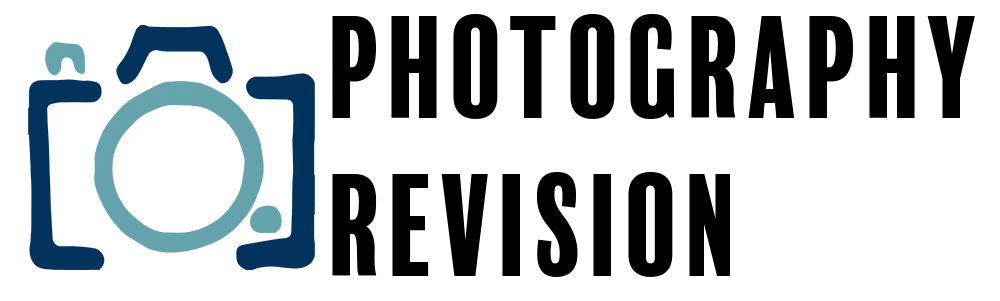













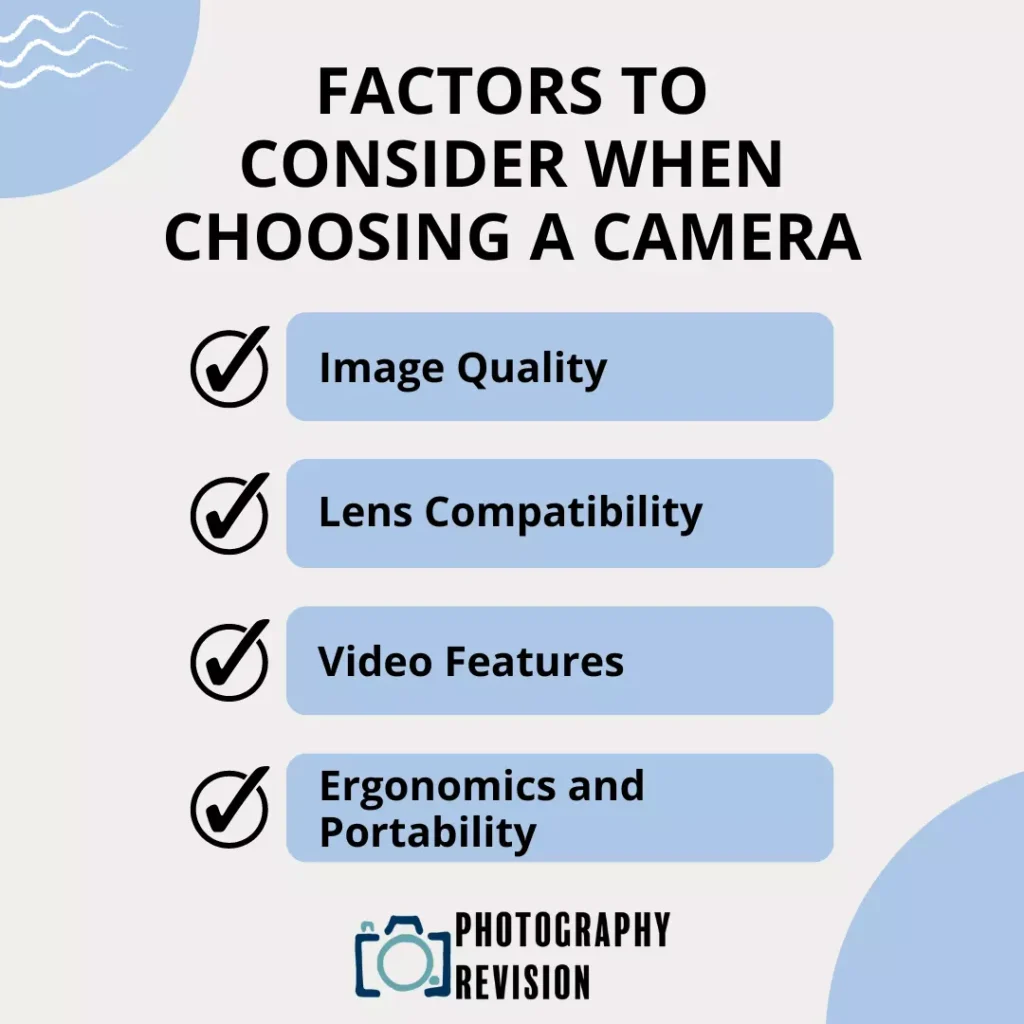
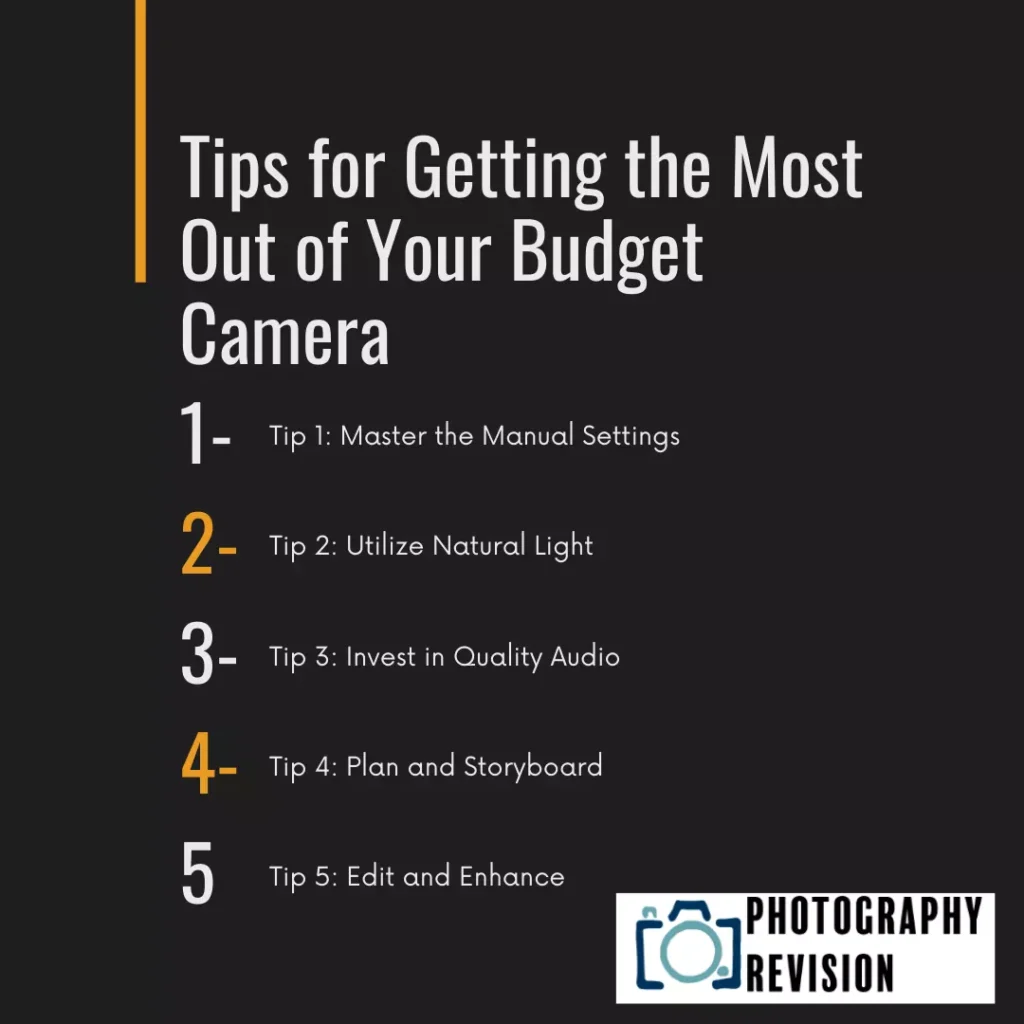
Comments are closed.