Traditionally contact sheets were used as a way to show proof of your work to your clients. It was also used as a reference, showing each photograph with a name/number so the photographer knows which image the clients would like you to produce.
Nowadays photographers and wedding photographers use contact sheets, with the file name being the image caption, as a reference tool. Instead of the photographer proofing over the images. In this article, we will guide you through the process of how to make a contact sheet, step by step. So let’s dive in!
What is a Contact Sheet?
The contact sheet is a printed image of all the frames from a roll of film used in film photography. Negative strips are placed directly onto photographic paper for printing, thus giving contact sheets their name. The results of a roll of film can be reviewed easily this way.
Photographers can examine and assess each shot using magnifying loupes, deciding which frames might be printed. In reality, the contact sheet is just an 8-by-10 photo, so the photographer can cross out the bad shots, circle the good ones, and mark up the good ones if any dodging or burning is required.
Furthermore, the contact sheet records the progression of pictures from frame to frame during a shoot. By doing so, photographers (and other viewers) gain a better understanding of how the creative process works.
A contact sheet is similar to a photo gallery in the digital world, but the photos are organized in a grid instead of a carousel. Think of it as a screen full of thumbnails, displaying a selection of photos without having to scroll. In addition to zooming, ranking, sorting, and deleting, there is still the option to zoom in and out. Simply printing or saving it as a PDF can be all it takes to share a digital contact sheet.
A contact sheet can be created within Photoshop or Windows.
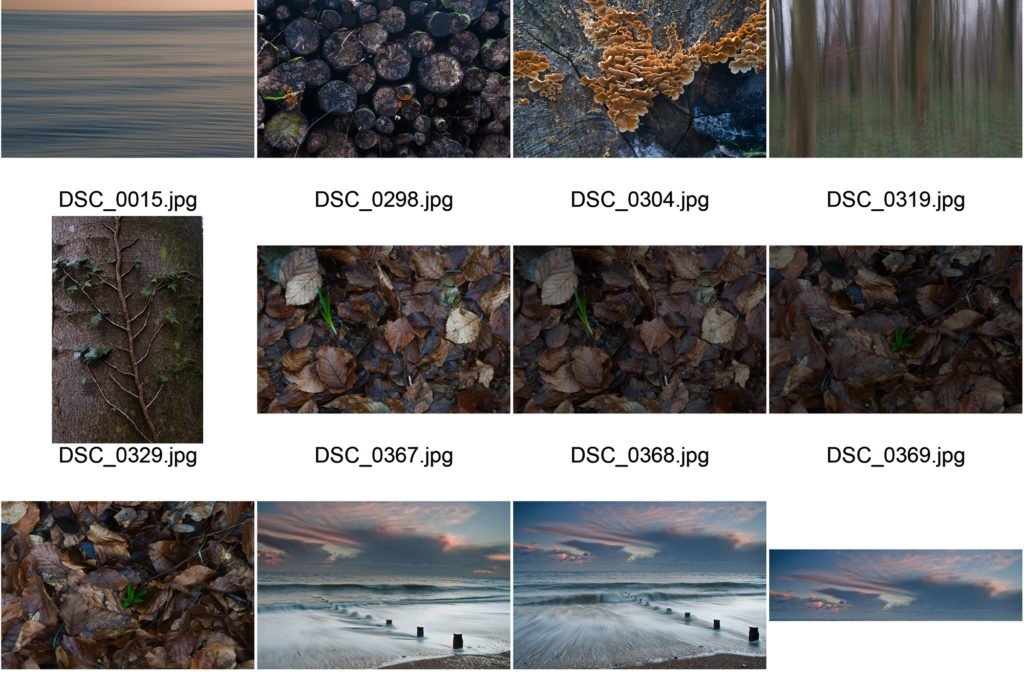
Photoshop Contact Sheet:
Start by making a folder of the images that you want to be included within the contact sheet.
Now open Adobe Photoshop and press File > Automate > Contact Sheet II.
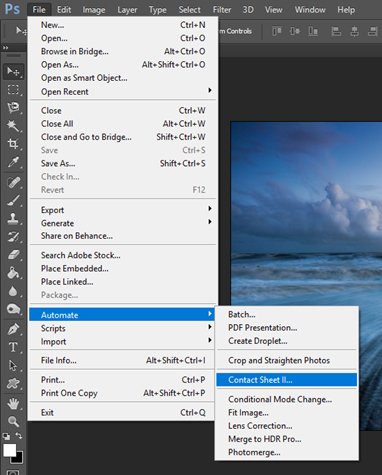
Now press choose and select the folder that houses your images.
Select the pixel/cm width and height you would like and make sure you select how many thumbnails you would like in the columns and rows. I tend to have 4 columns and 5 rows.
Now Press okay.
It may take a while to render all the images but once Photoshop has produced the contact sheet you can save the contact sheets by pressing File > Save and saving them as a JPEG or whichever file you prefer.
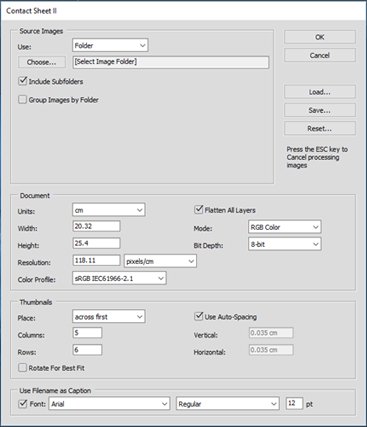
Windows Contact Sheet:
Now this method is equally as easy (if not easier) and only requires the picture folder within Windows. However, you cannot control how many thumbnails you would like along the columns and rows as this is pre-set to 5 columns and 7 rows.
To start with highlight the images by holding down the shift button, then right-click on one of the images and press the print button.
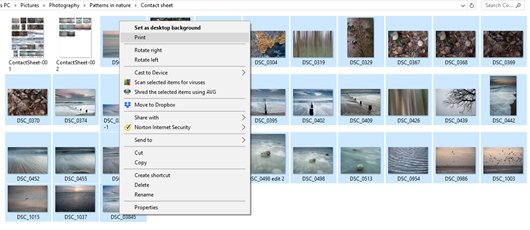
Next, scroll down on the left-hand side until you find the Contact Sheet (35) button.
Now select it and untick the ‘fit picture to frame’ box, unless you want all your images to be the same size.
Finally, under the printer section at the top, select the Microsoft Print to PDF button and then press print which will allow you to save it as a PDF.
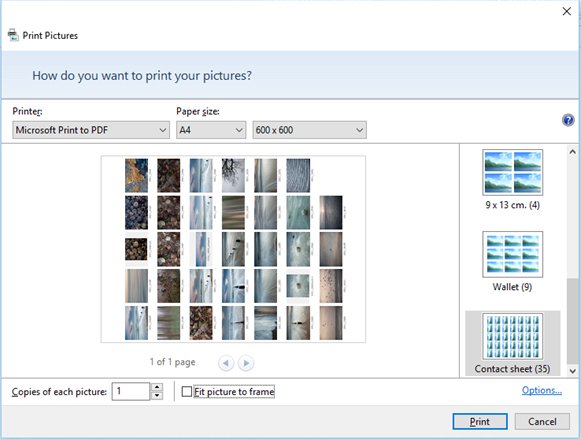
Thank you for reading this article, feel free to leave a comment below if you have any other ideas!
You may enjoy reading 7 Tips for Studying Photography
Tips and Tricks
- Use descriptive file names: Rename your image files with meaningful names that describe the content or subject. This practice will make it easier to identify specific images on the contact sheet.
- Add contact information: If you intend to share your contact sheet with others, consider adding your name, website, or contact details on the sheet for reference.
- Experiment with layouts: Don’t be afraid to try different grid arrangements, sizes, and orientations to find the layout that best showcases your images.
FAQs
Can I create a contact sheet with free software?
Yes, several free software options, such as GIMP and digiKam, offer the ability to generate contact sheets.
How many images should I include on a contact sheet?
The number of images you include on a contact sheet depends on your preference and the purpose of the sheet. However, it’s generally recommended to keep the number manageable for easy viewing.
Can I customize the layout and design of my contact sheet?
Absolutely! Most software allows you to customize the layout, including the number of images per page, thumbnail size, spacing, and the inclusion of additional information.
Can I print a contact sheet on my home printer?
Yes, you can print a contact sheet on your home printer. However, for the best quality, consider using a high-quality printer or professional printing service.
Are contact sheets only used in photography?
While contact sheets are commonly used in photography, they can also be beneficial in other fields such as graphic design and film production to review and select images efficiently.
Final Thoughts
Creating a contact sheet is a valuable skill for anyone working with a large number of photographs. It allows you to save time, organize your images effectively, and make informed decisions about your collection. By following the steps outlined in this article, you can easily create visually appealing and informative contact sheets that showcase your work.
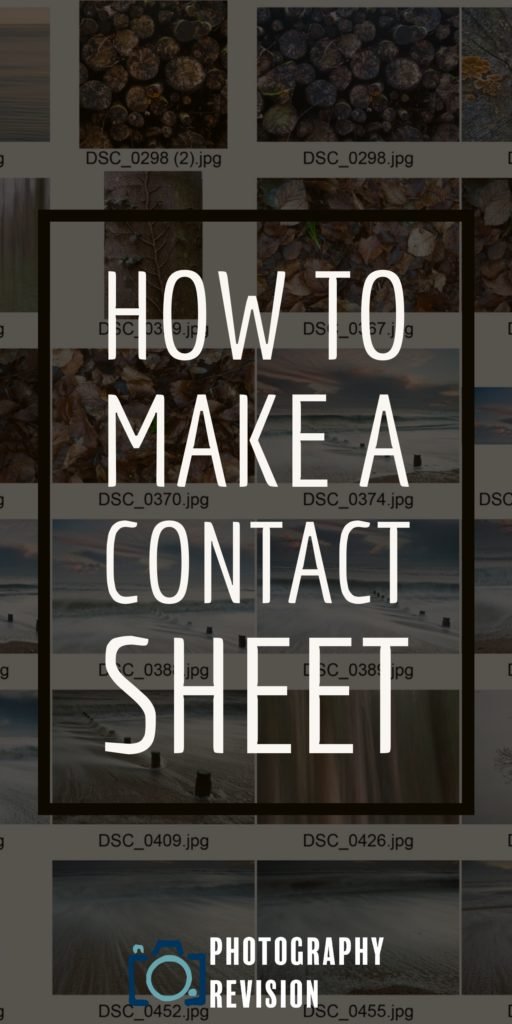
If you’re studying photography I highly recommend you check our worksheets on Photography Analysis!

Included in these worksheets are, 3 pages of Photography Keywords and Terms, The Photography Analysis Worksheet, and examples of my own analysis work!
Thanks again and if you enjoyed reading it please share and even pin it to your Pinterest wall!
You may enjoy reading How to Analyse A Best Photograph.
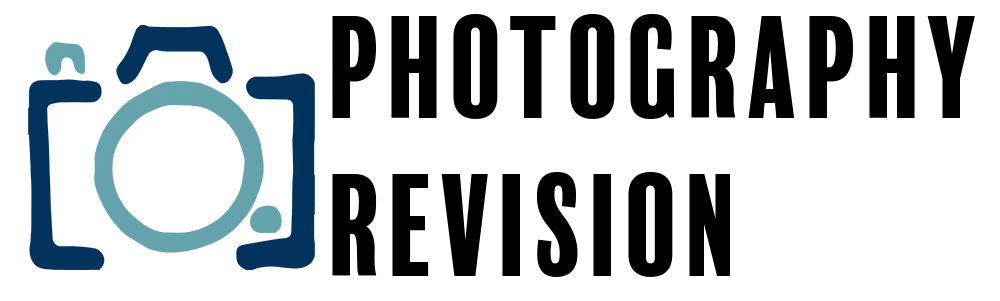


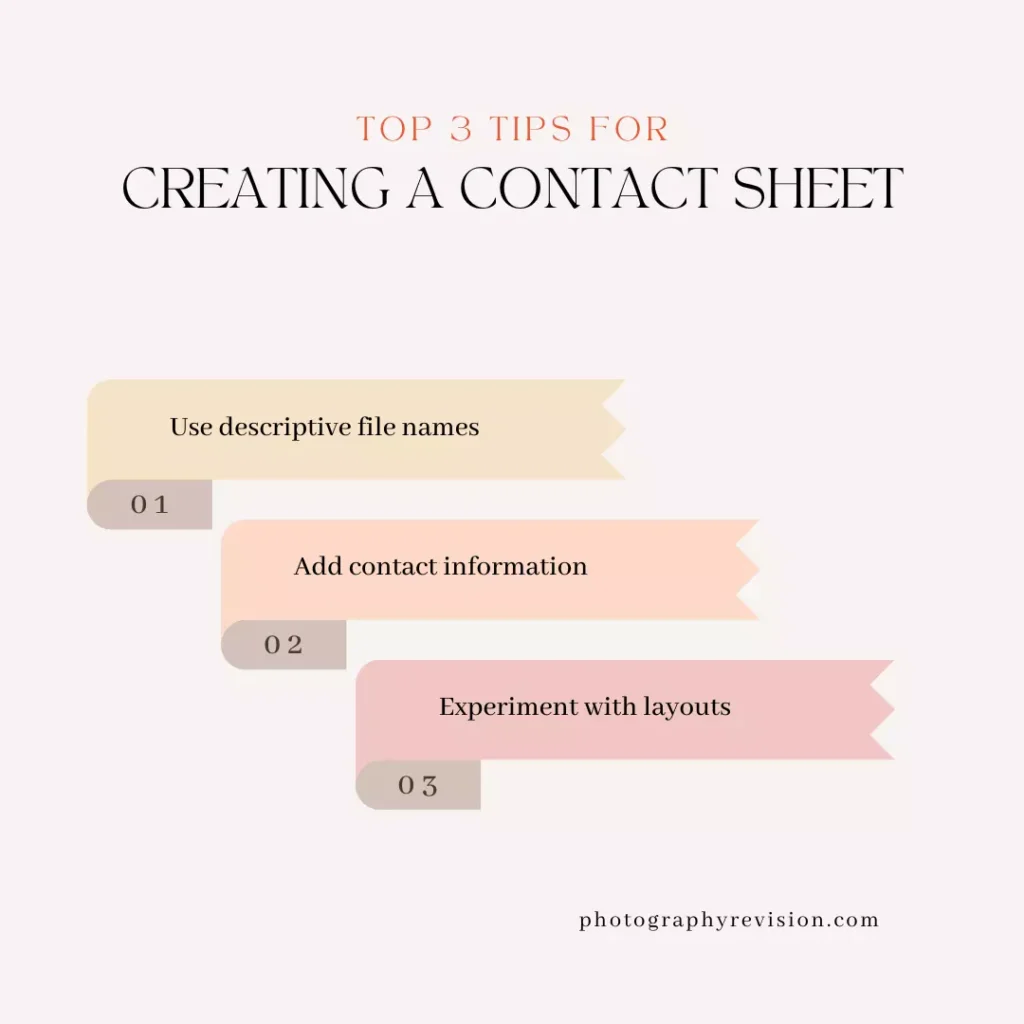
Comments are closed.