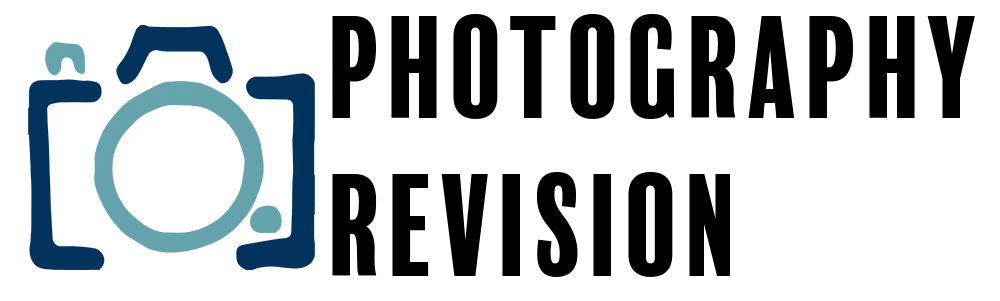Photography is all about capturing moments and telling stories through a picture. However, there are some technical challenges for photographers, such as color banding. Banding is a visual artifact in photography, characterized by visible bands of slightly different color tones. This often results in a loss of detail, particularly in darker tones. As a photographer, if you’ve experienced banding in your photos before, you may have wondered what causes it and how to avoid it. In this article, we will discuss everything you need to know about banding in photography, and how to minimize its occurrence.
What Causes Color Banding in Photography?
Color banding in photography is when a camera tries to capture more colors than it can handle. This is primarily caused by a limitation in the bit depth, or color information, stored in the image file.
Digital images are made up of a finite number of colors – the more colors available, the smoother the gradients in the photo. But when that number is limited, the gradient can appear like bands of color, hence the term ‘color banding’.
In my experience as a landscape photographer, color banding has often been a challenge when capturing sunsets or expansive landscape scenes with subtle tonal gradations. I remember a particular incident when I was photographing a twilight scene in Africa. The sky was filled with shades of purple and pink, blending seamlessly into the real world. However, the resulting photograph exhibited pronounced color bands, which disrupted the smooth transition and natural look of the sky. This incident was a clear reminder of the limitations of digital files and the importance of understanding technical aspects like color banding to capture and post-process images effectively. We’ll look later at how this can be fixed.
Color Banding in a Compressed File – Why is This?
When you save an image as a compressed file, such as JPEG, the file size is reduced by discarding some of the data that the camera has captured. This data includes visual information that may be important in reducing banding. As a result, you may notice more banding artifacts in compressed images than in non-compressed images.
Does Color Banding Happen During Editing?
Banding can also occur during post-processing. Though it is uncommon, it can happen when you adjust the contrast, brightness, and saturation of an image. Conversion to different color spaces can also cause banding. As a result, it is important to check for banding defects during editing.
Top Tips to Avoid Color Banding
The following are some of the top tips to minimize the occurrence of banding in your images:
Use Graduated Neutral Density Filters
Graduated Neutral Density (ND) filters control the amount of light entering the lens and can be used to balance the exposure between the sky and foreground, for example. This will help you avoid clipping the highlights and detail loss in the shadows.
Shoot in RAW
Shooting in RAW format allows you to capture as much data as possible. This means your camera can capture more color information, which reduces the risk of banding when converting to JPEG.
Use a lower ISO
High ISO amplifies the noise level and exaggerates the banding effect. Therefore, shooting at a lower ISO will help minimize the visual artifacts in your photos.
Avoid Under-exposure
Under-exposure amplifies the banding effect. Try to expose the photo correctly, neither overexposed nor underexposed.
Can Color Banding Be Fixed?
Yes, color banding can be fixed to a certain extent using software tools available in photo editing software like Adobe Lightroom and Photoshop. For instance, Lightroom’s “Noise Reduction” and “Clarity” sliders can help to mitigate the banding effect. Specifically, the “Luminance” slider under “Noise Reduction” can be beneficial in reducing banding in areas of uniform color. The “Clarity” slider, on the other hand, helps by adding contrast to mid-tones, which can assist in breaking up bands.
From personal experience, I have found that being mindful during the shooting process is key to reducing the need for such fixes. For instance, when shooting a sunset or sunrise, I make sure to use a Graduated ND filter to avoid high contrast between the sky and the foreground. This precaution has helped me avoid severe banding issues in several instances.
However, in cases where banding does occur, using the aforementioned tools in Lightroom has been of great help. Specifically, the “Luminance” slider has been particularly handy in smoothing out gradients and reducing visible bands. But it’s important to remember not to go overboard with these tools, as excessive use can lead to a loss in image detail (as I have found!). A balanced approach to both capture and post-processing is crucial in handling color banding.
Frequently Asked Questions
Can banding be visible on my camera display?
Banding artifacts can rarely be visible on the camera display, as it is smaller and has a lower resolution than your computer screen. Therefore, it is better to review your photos carefully on a big screen.
Does lens quality affect the banding effect?
The lens does not correlate with the visual artifact known as banding. This artifact only occurs due to the sensor’s limited ability to capture all color ranges, resulting in interpolation and averaging of colors.
Can Color Banding ever be a Good Thing?
While color banding is often viewed as an unwanted artifact in digital photography, there are certain scenarios where it can be used creatively. For instance, graphic designers and digital artists sometimes intentionally use banding to give their work a unique, stylized look.
Final Thoughts
It’s important to remember that color banding is something that every digital photographer will encounter at some point. With a careful balance of in-camera skills and post-processing techniques, it is possible to mitigate its effects. We have explored how to identify banding, the key causes, and the various methods to reduce its impact, including effective use of Lightroom tools.
We’ve also discovered that banding isn’t always undesirable, with some artists embracing it as a unique style in their work. Learning to navigate color banding can open up new avenues of creativity in your digital photography journey.
Should you have further thoughts or questions on this topic, or if you have unique ways of handling color banding, don’t hesitate to get in touch. We are always eager to learn from the experiences of others and enhance our collective understanding.