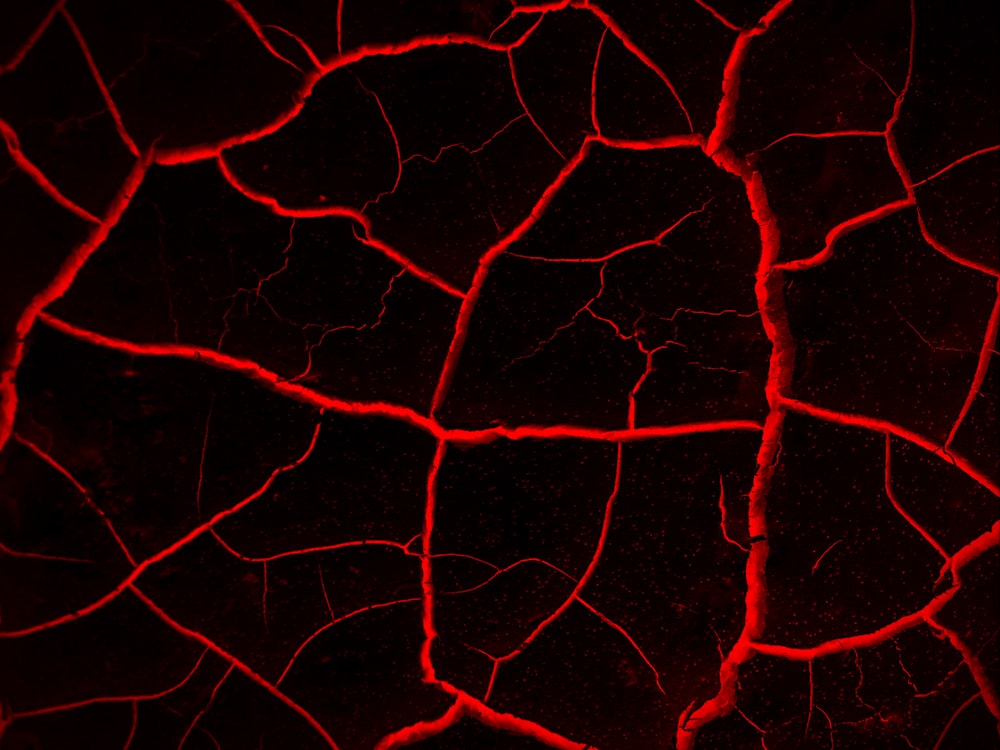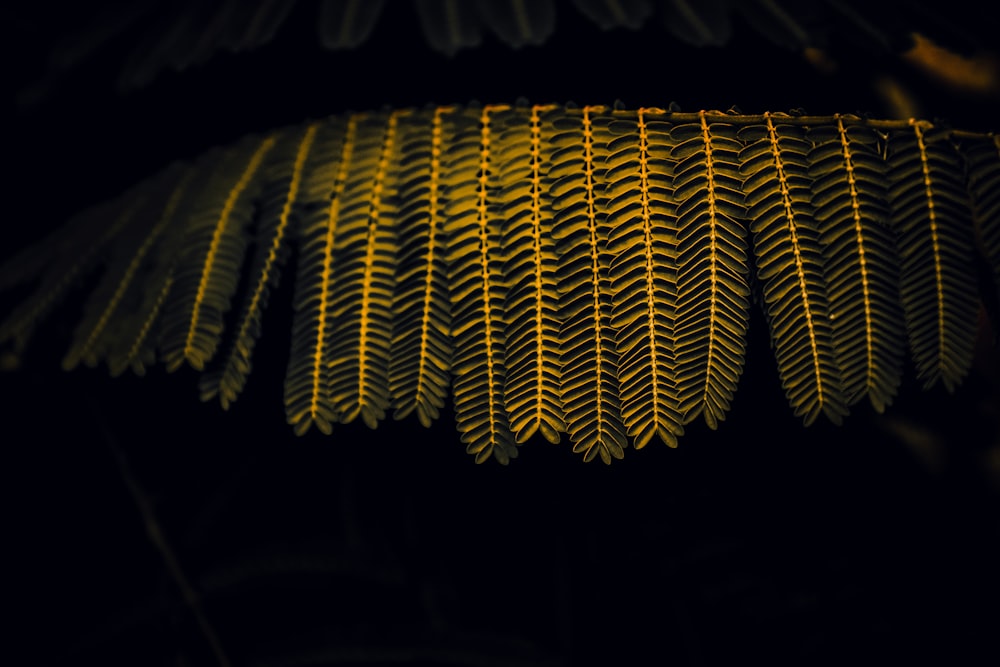Photoshop, developed by Adobe, is an industry-standard software used for image editing, graphic design, and digital art. It has become synonymous with photo manipulation and creative design, making it a valuable skill for photographers, designers, and artists to be able to use. The team at Photography Revision uses this software every day as part of our photography works and can honestly say we’d be lost without it.
However, for newcomers to the world of digital creativity, the question often arises: Is Photoshop hard to learn? In this article, we will explore the journey of mastering Photoshop and provide insights into its learning process.
The Basics of Photoshop
Understanding the Interface
When you first open Photoshop, the multitude of tools and panels may seem daunting. However, familiarizing yourself with the interface is the first step towards becoming proficient. The primary components include the menu bar, tool options bar, and the layers panel, among others.
Navigating Tools and Panels
Photoshop offers a vast array of tools, each serving a specific purpose. From selection tools like the Marquee and Lasso to painting and editing tools like the Brush and Eraser, understanding their functions is crucial.
Opening and Creating Documents
Learning to open existing documents and create new ones sets the foundation for your projects. Understanding image resolution, color modes, and canvas sizes will help you start with the right settings.
Mastering the Essential Tools
Selection Tools
Accurate selections are the backbone of many editing tasks. From making simple rectangular selections to using the more advanced Quick Selection tool, mastering selections is essential for any Photoshop user.
Painting and Editing Tools
Photoshop offers an extensive collection of brushes and editing tools to bring your creative vision to life. Learning to use layers and blend modes effectively can elevate your artwork to new heights.
Layer Management
Layers are fundamental in Photoshop. Understanding how to organize, group, and manipulate layers allows you to make non-destructive edits and work with greater flexibility.
Working with Text and Shapes
Adding and Formatting Text
Photoshop allows you to add and customize text for various purposes, be it designing posters or creating social media graphics. Knowing how to format text is key to creating professional-looking designs.
Creating and Editing Shapes
From simple geometric shapes to intricate custom designs, Photoshop’s shape tools offer a wide range of possibilities. You can use them to accentuate your design or create ornate patterns from scratch
Understanding Layers and Masks
Layer Effects and Styles
Photoshop’s layer effects and styles can add depth and dimension to your designs, making them visually appealing.
Using Masks for Precision Editing
Layer masks enable you to refine your edits with precision. They allow you to hide or reveal parts of an image without permanently altering it.
Photo Editing and Manipulation
Cropping and Resizing Images
Perfecting the composition of an image through cropping and resizing is a fundamental skill for photographers and designers alike.
Color Correction and Adjustment
Adjusting color, brightness, and contrast can significantly enhance the visual impact of your photos.
Removing Blemishes and Imperfections
Whether it’s dust on a lens or an unwanted object in the frame, Photoshop’s retouching tools can seamlessly remove imperfections.
Advanced Photoshop Techniques
Filters and Effects
Photoshop’s vast collection of filters and effects can add artistic flair and uniqueness to your work.
Retouching and Restoration
Learning advanced retouching techniques enables you to restore old and damaged photos to their former glory.
Compositing and Blending
Compositing allows you to combine multiple images into a single captivating artwork using blending modes and opacity adjustments.
Learning Resources for Photoshop
Tutorials and Online Courses
Online tutorials and courses offer step-by-step guidance for mastering specific Photoshop skills.
Books and Manuals
In-depth books and manuals can provide comprehensive knowledge about Photoshop’s features and functionalities.
Community and Forums
Joining Photoshop communities and forums allows you to learn from experienced users and share your work for feedback.
Practice Makes Perfect
Experimenting with Projects
The best way to learn Photoshop is through hands-on experience. Experiment with different tools and techniques to build confidence and creativity.
Building a Portfolio
Creating a portfolio of your work showcases your progress and talent to potential clients and employers.
How Long Will It Take to Learn Photoshop?
Students learn differently, and it also depends on the amount of time they have to devote to their studies. If you study for two hours per day, you should be able to learn Photoshop in about three to four weeks, and you’ll be able to use it effectively in your day to day work or business.
Common Challenges and How to Overcome Them
Overwhelming Interface
The vastness of Photoshop can be intimidating, but with time and practice, it becomes more familiar and manageable.
Complex Tools and Features
Some advanced tools may seem overwhelming at first, but gradual learning and experimentation will demystify them.
Time and Dedication
Becoming proficient in Photoshop takes time and dedication, but the rewards of creative expression make it worthwhile.
FAQs
Is Photoshop suitable for beginners?
Yes, Photoshop offers features for all skill levels, including beginners.
How long does it take to learn Photoshop?
The learning curve varies, but with consistent practice, basic proficiency can be achieved in a few weeks.
Can I use Photoshop for graphic design?
Absolutely! Photoshop is widely used in graphic design for creating logos, posters, and marketing materials.
What are the system requirements for Photoshop?
The system requirements depend on the version of Photoshop, but a modern computer with sufficient RAM and processing power is recommended.
Is there a free version of Photoshop?
Adobe offers a free trial, but Photoshop itself is a paid software.
Final Thoughts
Is Photoshop hard to learn? While it may seem challenging initially, with determination and practice, anyone can become proficient in this powerful software. We would say if you do not know how you use the software, at least the very basics, it can put you at a disadvantage in your personal photography journey or if you are looking to seek employment in this field. Our advice is to embrace the learning journey, explore its features, and unleash your creativity with Photoshop!
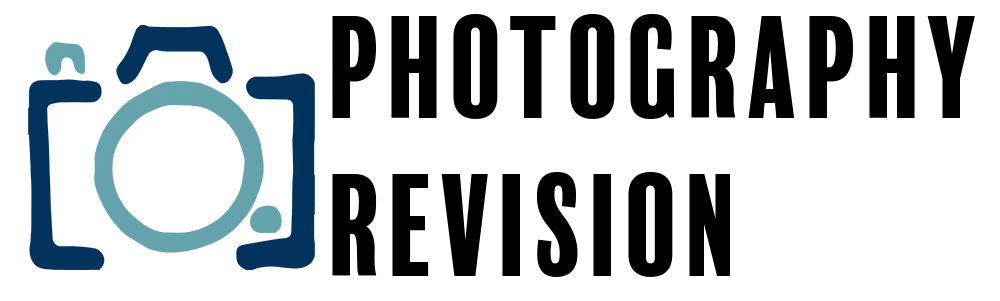
![Is Photoshop Hard to Learn? [2024 updated]](https://photographyrevision.com/wp-content/uploads/2023/07/flower-768x515.webp)