What is High-Resolution in Photography?
Resolution is a term that we use on an everyday basis. Every time we take an image, we check for focus, color, composition, and whether the image has enough detail, aka resolution. As an industry, we’re obsessed with resolution and detail. So much, so that camera manufacturers tempt us with every new camera launch with their increasingly insane megapixel count and image resolution. And this isn’t just with DSLRs and mirrorless cameras. This is true even with smartphones.
So, why is this obsession with the term resolution? Is this just because with more resolution, we can produce a higher resolution image quickly? And do we always require the highest resolution? Or is it that we assume high resolution with high quality?
As we have seen often, getting the best resolution is not everything in photography. There is a lot more to photography than just getting the highest resolution digital image. In this discussion, we’ll look at the definition of resolution. We’ll also examine whether this race for increasingly higher resolution makes sense.
Meaning of high resolution image in photography
The word resolution denotes the amount of detail and clarity in an image and is directly related to the number of pixels on the sensor. The higher the resolution, the more detail the image has. Additionally, clarity increases with detail. So, a high resolution photo with have a lot of detail and clarity in it.
Higher resolution vs. lower resolution
A simple example can demonstrate the difference between a high and low-resolution image. Let’s say that you take an image with an 8-MP resolution camera. Many archaic point-and-shoot cameras have very low-resolution sensors, so we can use one of those to demonstrate this example. I have this archaic Canon PowerShot A630, which offers me a resolution of 8-MP.
Next, take another image of the same scene using a higher-resolution camera. Something like a 21-MP DSLR. Do you see any difference?
The resolution will not be apparent if you view the image on your computer screen or phone. But there will be other differences like dynamic range and color. But if you blow out the image and view it in a larger size, you will notice that one of the images will get pixelated compared to the other. No prizes for guessing which one is which.
The other significant difference will appear when you attempt to print a large-sized print. An 8-MP sensor will have a file size of roughly 3264 x 2448 pixels. At a standard PPI of 300, you can print at a size of 276 x 207 mm. Anything larger and pixelation will become apparent.
On the other hand, a 21-MP sensor with a file size of 5616 x 3744 pixels can be printed on paper of dimensions 475 x 317 mm.
Another advantage of a higher-resolution file is that you can crop and print without worrying about losing too much resolution. Let’s say you’ve shot a landscape image with a high-resolution camera. When you review the image on your computer screen, you find some aspects around the edges of the frame that you don’t like.
You can crop the image and go ahead and print the image or publish it. With a small resolution, file cropping may not be helpful because you don’t have enough resolution to play with.
Applications of a higher photo resolution
By now, you’ve got a fair idea of the advantages of a high-resolution image. First, we have the advantage of printing big. Not that we do print big on an everyday basis but for people like sports photographers or fashion and commercial photographers doing work for printing and advertising, to be able to make high-resolution images is a must-have requirement.
For example, if you’re interested in doing Microstock photography, you need to be able to shoot at a high enough resolution. Many stock photography websites set a minimum pixel resolution for the submission of images. These images can be used for a variety of purposes, including but not limited to printing on high-quality banners and billboards. A larger resolution is a must-have if these images are going to have good print quality.
Posters are yet another requirement where high-resolution photos are a must. A minimum of 16-MP is a must-have, but ideally, more resolution isn’t too bad. Just like posters, fine art print also requires a lot of resolution. These prints are done on high-quality paper and in very high print resolution; therefore, a high dpi is a must-have for higher quality prints.
However, if you are only going to share your digital photographs over Bluetooth or publish them on a web page, you don’t need a larger image size. Even a lower pixel density will be more than enough for online use and sharing over a network.
Disadvantages of high resolution
And you were wondering that high resolution is all about advantages? Well, sorry to break your heart. Everything has a positive and a negative side to it, and high resolution is no exception. An uncompressed RAW file can be several megabytes in file size. Let’s take a few examples to understand this. The D500 is a crop DSLR made by Nikon and is mainly used for sports and wildlife photography.
A 12-bit uncompressed RAW file is about 33.1 MB in file size. On the other hand, a full-sized RAW image from the Nikon D850 is about 45.7 MB. Long story short high resolution means bigger file size and larger storage requirements.
Bigger file size also means the need for additional computing power. With bigger file sizes, you will have to ensure that you have the suitable computing power to handle larger document size, especially when you’re doing batch processing of files or looking to do fine-tuning or retouching of your images.
There are other disadvantages. Such as for online use, such as web images, you don’t need a lot of resolution. Also, for use in a Powerpoint presentation or use in an online design tool, you don’t need too high a resolution.
What you need to shoot high-resolution photography
To shoot high-resolution photography, you need at least a high-resolution camera. What is considered a good camera for shooting high-resolution images? This depends on your expectations, but generally, any camera that can shoot at a minimum resolution of 30-MP or higher can be considered a high-resolution camera. Such cameras like the Canon EOS R5, the Nikon Z7 II, the Nikon D850, and the Sony a1 are high-resolution cameras.
Whether the camera is a mirrorless, a DSLR, a full-frame unit, a crop unit, or a micro-four-thirds unit doesn’t matter. As long as the camera can shoot at a high resolution, it’s useful for our purposes.
Some cameras don’t have an Optical Low Pass Filter (OLPF), or the filter’s effects are canceled out. On some cameras, you can do that on demand. The central aspect is that if you can cancel out the effects of OLPF, your image will be sharper. On the flip side, however, canceling the effects of OLPF can increase the chances of moiré or false color. For landscape images, that’s not a problem. The problem will be acute when you’re shooting fashion photos or fabric with delicate patterns in the frame.
Make sure that the camera is paired with an optically sharp lens. Good lens quality is a must-have for shooting the highest-quality images. Cheaper lenses tend to suffer from lens diffraction events with relatively larger apertures. This can and does affect the resolution of the image. So, even if your camera has enough pixels to work with a low-quality lens can negate the advantage.
Expensive lenses give you greater flexibility when it comes to lens diffraction. These lenses are optically better made and therefore do not suffer from lens diffraction until very small apertures are used.
 How to shoot high-resolution photography
How to shoot high-resolution photography
When shooting high-resolution photos, use the RAW shooting mode to ensure that the camera can capture the highest detail and complete information.
One thing that you should never do is use the digital zoom of your camera. Most entry-level and compact point-and-shoot cameras have the option to zoom digitally. This is done using software and isn’t related to the camera’s optical zoom capacity. this degrades the image quality and should never be used.
Converting low-resolution images to high resolution
Sometimes because of the imaging tool or for any other reason, we’re stuck with a low-resolution photo. A low res photo cannot be shared online or printed. So is there a way to convert low-res photos to high-res? Yes, there is. A bunch of dedicated resolution-changing applications available on the internet can do the job. Fotor is one such upscale image that you can try. It is also Bigjpg, and you then you also have Upscale Pics
Even in Photoshop, there is an easy technique to convert a low-res photo into a high-res one. As many of you already have Photoshop, it’s easy to use this technique and upscale your images in no time.
- Open your low-res Image in Photoshop. Then click on Edit>Preferences> Technology Preview.
- A pop-up window opens.
- Make sure that Enable Preserve Details 2.0 Upscale has been checked.
- Click Ok.
- Next, click image>Image Size.
- Under Image Size, increase the image’s resolution along with the image’s size. Choose a reasonable upscaled size because pushing It too high will push your luck too high.
- Make sure that Resample is checked. Click on the drop-down next to it and select Preserve Details 2.0.
You can now play around with the noise slider to preserve details and work with the noise in the image. When you’re done, click ok. You now have yourself an upscaled image.
The megapixel myth
Let’s say that you’re standing in front of this fantastic scenery. You whisk your phone out of your pocket and take a snapshot of the scene. You’re happy with the image you capture, and that’s it. You move along and never really think about the scene or the image until you come across a similar picture that someone took using a proper camera. And that image is darn good! At that stage, you think, why is that image so good? We need to look under the camera’s hood and beyond the megapixel myth to find the reason.
We’re so driven by the megapixel myth that every smartphone manufacturer (and many camera manufacturers) makes it their number one selling point when releasing a new camera or a smartphone. As if there is nothing else that matters except megapixels.
Sure, increasing the actual number of pixels means more resolution, but there is a limit to how many megapixels you can cram onto a tiny sensor such as the one inside a smartphone.
The more megapixel you cram onto the image sensor, the smaller will be the size of the individual pixel and, with it, its ability to capture light. So, invariably you end up with low-quality images, especially when shooting in low-light situations. So increasing the number of pixels isn’t always beneficial. But there is a way out, and that’s known as Pixel Binning.
Pixel binning advantage and disadvantage
With each increasing pixel, the size of the pixels themselves starts to get smaller and smaller. Let’s cite an example to elaborate on this. The pixel count on the latest Samsung ISOCELL HP2 sensor is 200 Megapixels. Each pixel is of size 0.6-micrometer (μm). Compare that with a popular mirrorless camera such as the Sony Alpha 7 III. The pixel size is 5.93 – micrometers (µm). The individual pixel of the Sony Alpha 7 III has a much higher capacity to capture light than the new Samsung sensor.
The Samsung sensor also uses pixel binning technology that uses several adjacent senor as one single pixel to capture additional light. This is used mainly during low-light situations to handle less light. Four to 16 neighboring pixels are binned together to work as a single pixel.
However, despite the theoretical advantages, pixel binning technology cannot replace larger pixels and these sensors’ advantages when shooting in low-light situations. Also, cameras using pixel-binning technology during low-light situations lose out on resolution. The Samsung ISOCELL HP2 transforms into a 50MP or 12.5 MP sensor camera when the binning happens. A proper camera not using pixel-binning technology will not lose out on resolution when shooting in low-light situations.
Smartphones vs. proper cameras
I have used the word ‘proper camera’ a few times in this discussion. By that, I mean a DSLR or a mirrorless camera. These are camera systems with a larger-sized image sensor coupled with imaging pixels that are larger and, therefore, capable of capturing a lot of light. As you’re aware, the more light a sensor can absorb, the better is going to be the sensor’s performance, especially in low light conditions.
The additional benefit of a larger sensor is that they tend to show better dynamic range when shooting, mainly when shooting in low light conditions. Not every smartphone camera uses pixel-binning technology. However, this technology will surely trickle down to all smartphone cameras. But for the time being, this technology isn’t used in all smartphone cameras, which means the dynamic range of a vast majority of smartphone cameras isn’t good. So for the time being I will be sticking with my digital camera!
Thinking of getting a new camera? take our quiz put together by the team here to help best determine which camera is right for you.
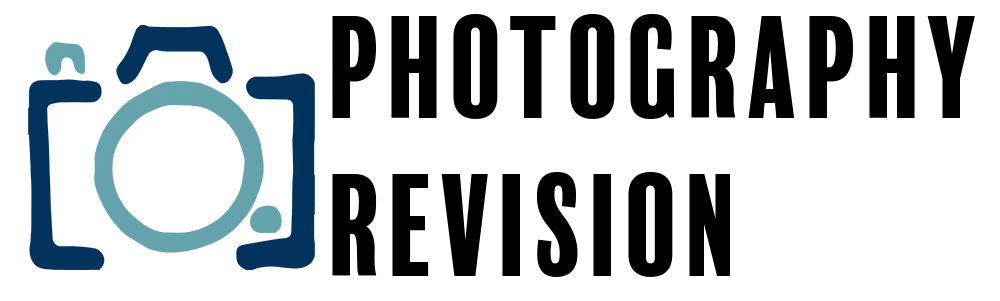




Comments are closed.