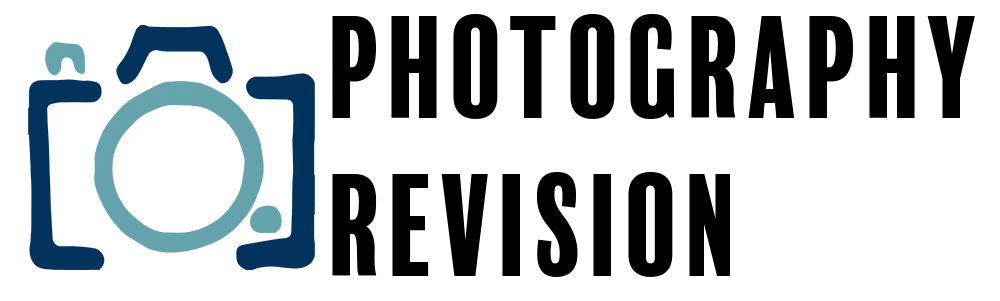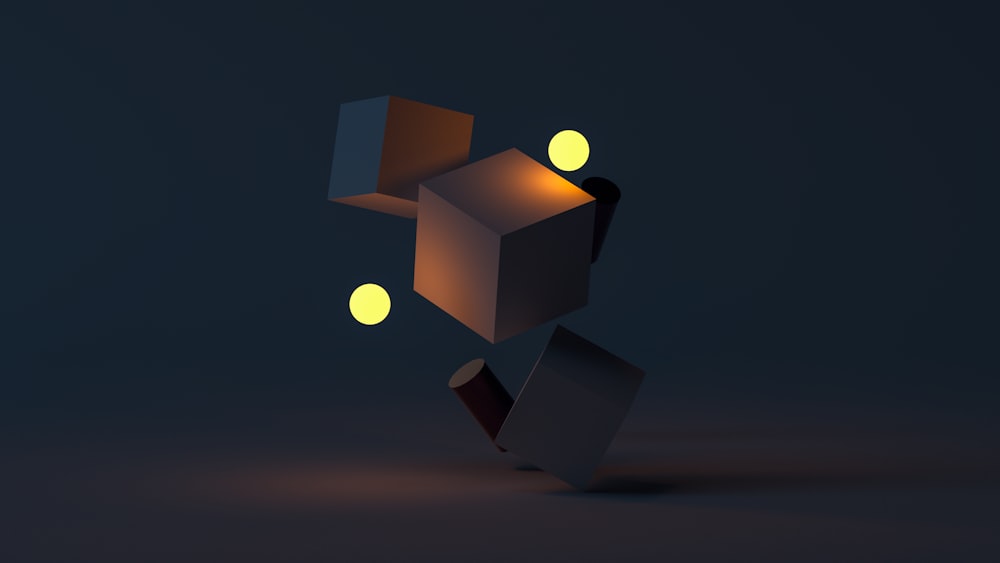It is important to choose the right image format when working with images on the web. The PNG format (Portable Network Graphics) and the JPG format (Joint Photographic Experts Group) are both popular options. Our goal in this article is to help you understand the differences between PNG and JPG, explore their advantages and disadvantages, and help you decide which image format to use.
Understanding PNG
The PNG image format is used widely for web graphics, icons, and transparent images and supports high-quality graphics. It offers better compression without sacrificing image quality as a replacement for the GIF format. The lossless compression algorithm used by PNGs maintains all the original image data during compression.
What Is a PNG Image?
So, what is PNG? People commonly associate GIF with moving images, which is why PNG files have become popular among those seeking a lossless file format. A PNG image is known as a Portable Network Graphic, and it differs significantly from a JPG image in several important ways.
In the process of compressing PNG images, you do not incur any costs. Taking something and compressing it into a PNG image should not lose any quality, no matter how many times you do it. In addition, PNG requires a lot of detail. When you have images with a lot of contrast, this can be a great option. When you take a screenshot, PNG files are typically the default option, because they can provide you with pixel-for-pixel representations of your image. PNG does a better job of preserving the original image since no pixels need to be compressed together.
It is also important to understand how PNG images are compressed. The PNG format uses a compression method called LZW. These images are compressed using the same format as TIFFs and GIFs. An image is compressed using two strings by matching data strings in the image with codes in the dictionary stored in the image file, and the quality is maintained. Consequently, you shouldn’t have to worry about losing valuable codes or data during the compression process, thus preserving the image’s quality.
Understanding JPG
Photographs and complex images are primarily exported as JPG files, a lossy image format. A compression algorithm is used to reduce file size by discarding some image data. The compression process results in smaller file sizes, but also reduces the quality of images.
You can adjust the level of compression applied to a JPG image, balancing file size and image quality.
What Is a JPG Image?
The first step to understanding PNG vs JPG is to define both formats. It has been a long time since JPGs were the standard compressed format for digital photography. Due to its ability to balance file size and image quality, it is commonly used for online image sharing.
The exact ratio depends on the program and the settings you use, but it’s generally 10 to 1. The result is that a 20MB image will be roughly 2MB after compression if it is exported as a JPG. If the original image contains the right content, there should be no difference in quality.
A JPG image uses a technique called discrete cosine transform, or DCT, to produce the best results. Using an algorithm, an image is analyzed, pixels that are similar are merged, and the image is improved. In spite of the fact that JPG works well, you cannot recover pixels that get merged with each copy. When using this file format for an image with sharp lines or a lot of text, you should try to avoid it.
Comparing PNG and JPG
Compression
Lossless compression, such as PNG, preserves the image quality while resulting in larger file sizes. Lossy compression, on the other hand, reduces the file size but compromises the quality of the image.
Transparency
The transparency feature of PNG is one of its major advantages over JPG. It is possible to have transparent backgrounds on PNG images, making them ideal for blending seamlessly with backgrounds for logos, icons, and images with seamless blending requirements. Transparency is not supported by JPG images, however.
Image Quality
The quality of PNG images is better than that of JPG images. Because PNG images are lossless compressed, they retain all the original data, making them sharp and crisp. While JPG images have a slight degradation in quality due to compression artifacts, especially at higher compression levels, PNG images do not.
File Size
As a result of the lossy compression algorithm used in JPG images, they are smaller than PNG images. Therefore, JPG is a good option for optimizing web pages to load faster and consume less bandwidth. In order to avoid noticeable degradation of image quality, it is important to find the right balance between file size and image quality.
Factors to Consider
The following factors should be considered when choosing between PNG and JPG:
- Type of Image: Identify the type of image you are creating. In cases where transparency is required or high levels of detail are required, PNG is the best choice. Images and photographs with complex color variations are better suited to JPGs.
- File Size: Take your website’s performance into account when choosing file size. A JPG file is preferable if you need a smaller file size for faster loading. PNG, on the other hand, is the best choice if image quality is more important than file size.
- Transparency: PNG is the only option that supports transparent backgrounds and alpha channels.
- Browser Compatibility: PNG and JPG images are widely supported, but transparent PNG images are limited in older versions of Internet Explorer. A target audience must be considered and compatibility must be ensured.
Choosing the Right Image Format
Having learned about the differences between JPG and PNG, let’s explore some of the uses for each format:
- PNG: Logos, icons, illustrations, and transparent images should be saved as PNG files. Graphics requiring sharpness, clarity, and no loss of quality are ideal for it.
- JPG: Choose JPG in cases where file size is important, such as photographs and complex images. In web pages with fast loading times and slight image quality compromises, JPG is excellent.
Frequently Asked Questions
Can I convert a PNG image to JPG?
Yes, using image editing software or online conversion tools, you can convert a PNG image to JPG. You should keep in mind that the quality of the image may be affected by the conversion process.
Are PNG images suitable for print?
In comparison to other print-ready formats, such as TIFF or EPS, PNG images tend to be larger in file size. You should consult with your print service provider to determine the best format for your needs.
Which image format is better for web design?
In web design, both PNGs and JPGs have their place. Graphs, icons, and images with transparency should be saved in PNG, while photographs and images with complex color variations should be saved in JPG.
Can I change the compression level of a JPG image?
With the help of image editing software, you can adjust the compression level of a JPG image. Smaller file sizes are achieved through higher compression levels, but compression artifacts may be visible as a result.
Are there any alternatives to PNG and JPG?
Other image formats such as GIF (Graphics Interchange Format) and SVG (Scalable Vector Graphics) serve specific purposes as well. Animation can be achieved with GIF, while scalable graphics can be achieved with SVG.
Final Thoughts
The pros and cons of both PNGs and JPGs can be summed up as follows. PNGs are perfect for graphic and image files with sharp details because they can be compressed without loss, they can be transparent, and they can have superior image quality. JPG, however, offers smaller file sizes and is better suited for photography and complex images where some quality loss is acceptable.
Choosing between PNG or JPG depends on the image’s nature, file size requirements, transparency needs, and browser compatibility. Your website will perform better and deliver visually appealing content if you select the right image format.